In this video, we’ll show you how easy it is to book online with Appointbook. You’ll see how to find a business and how to book and confirm the appointment instantly.
Full Text
This brief video will show you how easy it is to book online with Appointbook! You’ll see how to find a business and how to book and confirm an appointment instantly.
First, locate the business search field near the top of the page OR on Appointbook’s home page. You can search by business name or by the name of your preferred staff member. Depending on your search, you’ll be taken to the business profile or to the profile of your preferred staff member. Either way, the service menu is where you’ll take the first step in the booking process.
If the businesses offers many services, you may find them grouped by category. Once you have identified the service you want, simply click the service. If this is your first time using Appointbook, you’ll need to create a free client account which takes less than a minute. Returning users can simply log in using their existing credentials.
On the next screen, select a staff member to perform the service. Next, you’ll have the option to add a note to your appointment. When you’re ready to proceed, click “Continue.” Next, select a day and time for the appointment. Times offered are based on real-time availability. Finally, confirm your contact info, verify the appointment details and click “Book!”
That’s it! Both you and the business will receive a confirmation email. In addition, you’ll receive an email reminder the day before your appointment. Have another favorite business you would like to book online? Just log into your account and click “Refer Business.” We’ll send them an exclusive invitation to try Appointbook for FREE!
We hope you found this tutorial helpful. Thank you for choosing Appointbook!